This is a test blog entry, to demonstrate an issue with displaying images.
This Blog has been set to a width of 1000 pixels.
The image Choose a layout is 585 x 295 pixels big:
This image is 1000 x 200 pixels big:
The original size of this bicycle picture is 1000 x 615 pixels:Small
Medium
Large
X-Large
Original Size
All the original sized pictures above appear to be blown up. None of them is being displayed in the original size.
If I open the images within Windows 10 in their original sizes, they appear to be much smaller in comparison to this blog.
This is getting really strange now. The following screenshot has been set to be shown in its original size of 1343 x 1304 pixels:
1000 pixels is the width this blog has been set to.
The screenshot opened up with (Windows 10) Photo Galery shows the exact width, that I can see on the blog within Chrome
However, having embedded the screenshot in its original size, it appears to be blown up considerably.
Having opened up the image of the bicycle (1000 x 615) with "Irfan View", it's being shown smaller than the width of the blog.
After I made a screenshot of the blog entry with the "original sized" bicycle, pasted it into MS Paint and cropped the width, I get 1227 pixels.
None of this makes any sense to me.
One more thing.
After I uploaded the bicycle picture to an image hosting service here and open it on another browser tab, I get the image being blown up again. This does not seem to be an issue with Blogger, the hosting service or with the browser. But it seems to be more than unlikely that Windows 10 is not showing the correct size either. What goes?
Here another comparison between the image Choose a layout as shown above and as shown within Windows 10's Photo Gallery and MS Paint:

Edit: ok so the solution to my problem was to change the scaling of Windows 10 from 120% back to 100%, problem solved. I know this sounds odd, but at least images are shown in the same dimensions, be it within browsers or within Windows.
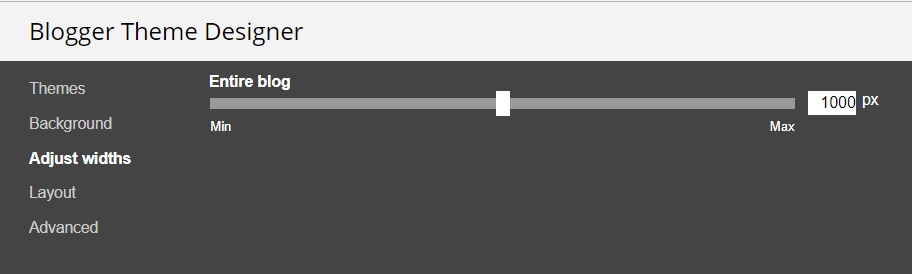








No comments :
Post a Comment